Customize Windows 7 With Jumplist-Launcher
One of Windows 7's niftier features is Jumplists, which offer a variety of pre-determined actions that can be taken when you right-click an icon in the new, redesigned Taskbar. Freebie Jumplist-Launcher attempts to power up that feature, but succeeds only partway.
First the good news: With Jumplist-Launcher, you will be able to create a custom Jumplist on the Taskbar. You'll be able to launch any application from it and open folders and files that you specify. You can also organize the Jumplist any way you want, and create a Jumplist of up to 60 items, which normally isn't possible under Windows 7.
Now the bad news: This isn't a particularly intuitive program to use, so be prepared to be confused until you manage to get the hang of it. In addition, I was only able to create a single, customized Jumplist on the Taskbar.
If you're willing to spend some time with it, you'll be able to create a Jumplist that you normally can't create in Windows 7. But if you're not a dedicated tweaker, you may want to give it a wide berth.
Note: This program is compressed using the .rar format, so in order to install it, you will need software that can uncompress .rar files, such as the for-pay WinRAR, or the free 7-Zip.
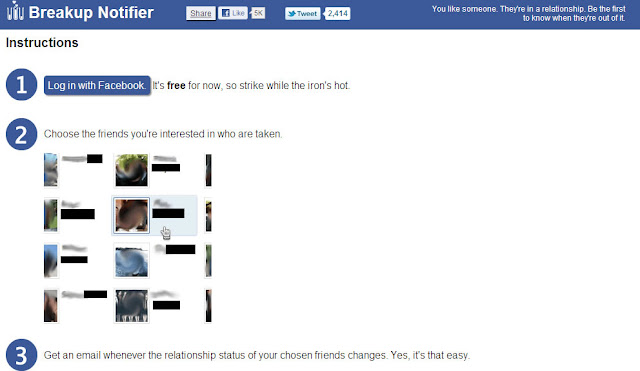
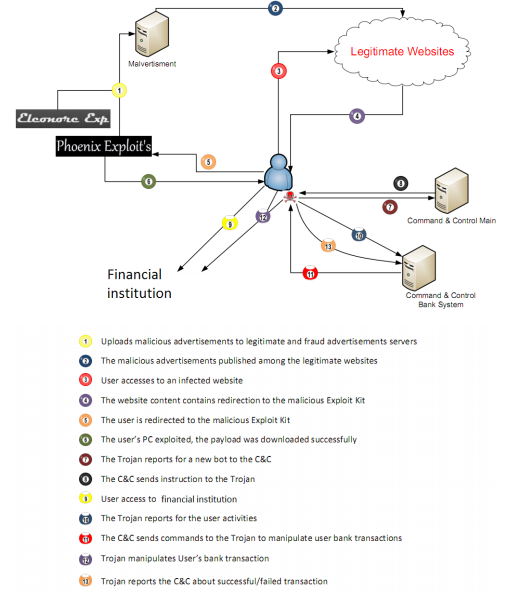
Comments