Download New Google Chrome (Beta)

Google just released a new beta version of its Chrome browser for Windows PCs. The company claims that it is 30 percent faster than the current stable version of the browser (based on V8 and SunSpider benchmarks).
What may be more significant, though, is that this is the first version of Chrome that adds some support for HTML5, including video-tagging capabilities. The latest Firefox 3.5 beta also adopts HTML5, which allows for all sorts of cool things inside Web video like links and other interactive elements. It lets you treat video more like a Webpage. Along with Google’s acquisition of On2 today for its video codec, it looks like Google is getting behind open video in a big way. (Read this post from last year for more on the evolution of HTML).
The new Google Chrome beta is also prettier. Those themes we’ve been telling you about are now fully incorporated. And the new beta also improves the New Tab and Omnibox features.
When you create a new tab, Chrome shows you thumbnails of the sites you visits the most often (just like in Safari). These act as automatic bookmarks. Now, you can rearrange the thumbnails in any order you like by dragging and dropping them, or you can pin one down so that it doesn’t move even if you don’t visist it as much as other sites.
The Omnibox is Chrome’s all-in-one address and search bar. As you type words in, it gives you drop-down suggestions, which now have icons distinguishing between search results, bookmarks, and Websites.
Download Chrome Beta Here - Download Link
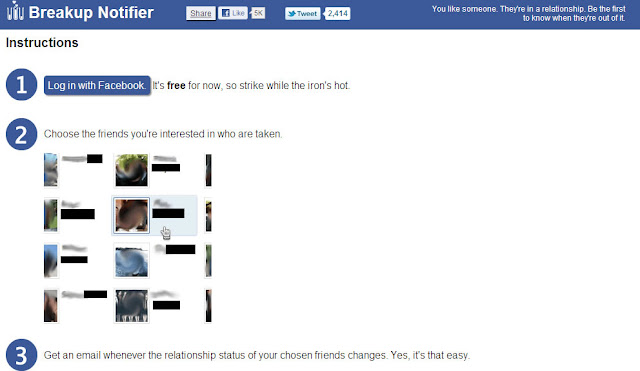
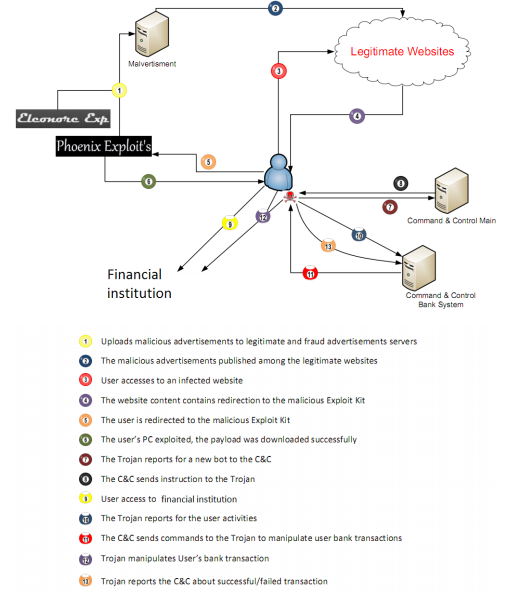
Comments